Thank you! Your submission has been received!
Oops! Something went wrong while submitting the form.

If you’re new to the world of Kubernetes, you may be a little confused at everything you need to know to wrap your head around it. Even with its ever-rising popularity it’s becoming a ‘household name’ for containerisation — for good reason — but it’s also extremely complex. Trying to wrap your head around the ins and outs of Kubernetes architecture, learning all the new terminology and making sure you have everything covered can become quite the process.
This is an all-in-one introduction to uncover exactly what Kubernetes is. Read on to learn the fundamentals of Kubernetes, how it works and how it can help your business scale.
It seems like companies develop new technologies dedicated to streamlining development workflows every day, so what makes Kubernetes different from traditional development and deployment processes, and how does Kubernetes separate itself from similar deployment experiences?
Kubernetes is an open-source platform dedicated to containerisation applications. The name comes from Greek, meaning helmsman or pilot. This is good to keep in the back of your mind, as the details of how a Kubernetes system works aren’t for the faint of heart. In essence, Kubernetes helps ‘guide’ application development and deployment in a streamlined manner — cutting away as much of the unnecessary software baggage as possible.
At the heart of any Kubernetes platform is the container. In traditional software development, you need to take advantage of different libraries. These libraries are in the software, and sometimes they reside on the computer itself. The basic idea of the container is to strip away all the unnecessary parts of the application and only leave pieces of the operating system (OS) that you need to keep things working and wrap it all together in a neat package.
This is a container — made famous by Docker and their Docker Engine. The container is part of the Kubernetes system but not the only name in the game. Think of Kubernetes as the system that helps developers run a multitude of containers at a single time under the same management
If a container is a single Lego brick, Kubernetes is the ultra-deluxe Lego Millenium Falcon. You’ll find lots of complicated pieces inside the box. Put it all together, and you’ve got a beautiful and impressive piece of technology.
From the outside looking in, Kubernetes can seem like a pretty big mouthful of tech jargon and complicated processes. Even for the most experienced computer scientists, Kubernetes can be hard to swallow. So, why is it so damn complicated?
When we’re talking about Kubernetes, it's worth mentioning that Google did not build the technology in a vacuum. In fact, if you were to look at the history of Kubernetes, you’d find a linear trajectory that traces back decades. The tech behind Kubernetes is the evolution of other leaps in application development, like the containers we touched on earlier.
It wasn’t just one mind that came up with this truly revolutionary technology; it was hundreds of minds over decades of development. It follows that any platform that builds on top of other work will be more elaborate than its predecessor. In this way, Kubernetes creates on top of containers an intricate architecture that helps users get the most out of container technology — at the cost of simplicity.
In short, K8s is an abbreviation of Kubernetes. Instead of using the entire word, you simply replace the 'ubernete' with the digit 8. Add an 's' and done.
So, we get K8s ... pronounced either the same as Kubernetes or sometimes ‘kay-eights’ or even ‘kates’. The eight, if you’re wondering, is the number of letters between the “k” and the “s” in Kubernetes.
The reason the shortened name is so popular in use is that Kubernetes is a rather large and clunky world. Moreover, people often mispronounce this Greek word.
Kubernetes is certainly the go-to platform for container orchestration. Before it was so popular, it was an internal project at Google. In those days, it went by the name the ‘Borg System.’ For those not into Star Trek, the Borg were a hive-mind species that often played the antagonist in the Trekkie universe. The Borg System was the genesis; let’s take a quick look at the rest of the Kubernetes journey.
The Borg System started small-scale. We’re talking about just a handful of people initially involved in creating the large-scale internal cluster management system. In those days, the Borg System helped run thousands of applications across numerous production clusters on up to tens of thousands of machines. The Borg System was an internal golden child for many years at Google, but in 2014, parts of the Borg System became Kubernetes — and Google re-centered the system as open-source.
Now, it wasn't time for mainstream adoption just yet. In fact, it took almost three years of private development before we started to see the Kubernetes platform we are familiar with today. Here’s a brief timeline of the major Kubernetes events:
Now that we’ve got some Kubernetes history under our belts, let’s take a look at some Kubernetes terminology you may come across. It’s worth noting that we’ll only scratch the surface in terms of what’s what in the world of Kubernetes. If you want to learn more, we’ve got you covered in our blog post all about understanding common Kubernetes terms.
To get you started on the right foot, let’s explore some basic terms you may run into and what they mean.
Self-managing Kubernetes clusters can get confusing pretty quickly. Having a firm grasp of some commonly used terms can give you a leg up when it comes time to talk Kubernetes with your team.
Even experts in the field have difficulty answering the question, “What is Kubernetes?” These terms certainly won’t make you an expert, but they will give you a better idea of what the container orchestration platform is all about.
Let's start with some basics...
Now, you can dig deeper into the Kubernetes world and come across a whole boatload of different terminology. But to get a rough idea of what Kubernetes is and how it works, the above terminology should suffice. If you need a bit more, explore the basic components of Kubernetes architecture and our glossary of Kubernetes terminology.
By this point, we hope you have a good idea of what Kubernetes is and some basic understanding of the common terminology. Of course, we’re just scratching the surface. This evolving tech leviathan is not easy to master, but it can provide your business with the kind of development and deployment environment you need to grow.
With all this talk about the basics, you may be wondering what Kubernetes looks like in practice. Let’s explore some Kubernetes success stories and hopefully answer the question, “Why is Kubernetes used?”
Like most things in life, you’ll find two sides to this story. You’ve got the user experiences on one page and, on the other, what Kubernetes looks like from a developer’s perspective. Before we jump into all that, let’s get ahead of the game by making an important point.
Kubernetes cloud-native applications are meant to simplify the development and deployment process. While complicated in practice, at its core, Kubernetes is a simple idea. From a developer’s standpoint, creating an application to run in a Kubernetes production environment isn’t all that different from any other application. Developers create a hunk of code and commit it to a repository. Where things get complicated is the implementation of that application — and that’s what Kubernetes is managing.
While you can find plenty of Kubernetes success stories from Spotify to DirecTV, some truly remarkable examples stand out. Sure, Kubernetes seems at home at big tech firms looking to upgrade their application infrastructure. Still, some companies are looking to shift how we approach more traditional business models like food service.
Chick-fil-A might be known for its overwhelming success and tasty chicken sandwiches, but behind the scenes is our old friend Kubernetes. Every time you go to order lunch, you’ll see a screen that runs a containerized application working in a Kubernetes cluster. That menu does more than just display your food options; it also connects to other elements of the fast-food supply chain.
Behind the scenes is a whole host of background processes that Chick-fil-A honed to absolute perfection. If inventory runs low, the system knows. If an item runs out, workers won’t need to go back and check stock — the Kubernetes-based system is already on top of it. This frees up employees to do more of what makes the business so successful — and that’s their famous customer service.
Now that we have an idea of what Kubernetes can do — what does support look like? If you’re really thinking about implementing Kubernetes, it's probably the question on your mind. So do you need Kubernetes support? Absolutely, and here’s why.
First, let's talk about what it takes to keep up with Kubernetes. First, not anyone can step into the kind of DevOps role you need to manage a Kubernetes system effectively. You’ll most likely need a Certified Kubernetes Administrator (CKA), or even a few. And, a least a couple of your CKA holders should consider getting the Certified Kubernetes Security Specialist (CKS) too. For your developers, it would be a good idea to get the Certified Kubernetes Application Developer (CKAD) credential.
Additionally, you’ll need developers and DevOps engineers who are also familiar with whatever cloud provider you’re working with — with even more technical support needed if you choose to build your own cloud development platform. Next, you’ll need to figure out how you’ll manage your Kubernetes. You could always go with one of the many Kubernetes management services, or, if you’ve got the technical expertise on staff, do it all internally.
If all that seems like a lot of work, and a lot of capital, you may be wondering if your business needs Kubernetes at all. Honestly speaking, it's something everyone interested in Kubernetes should be asking themselves.
Cloud providers are offering a way to use Kubernetes without the full-on need to support it yourself. This eases the burden of having to scale the long learning curve of Kubernetes management (see “What does Kubernetes support look like?” above).
Essentially, the providers will create a cluster for you, (mostly) manage its inner workings, and then allow users to install their applications on it. The control plane, all the nodes, and the basic scaling criteria are set by the provider. It is not a perfect solution. The users still need to have a fundamental understanding of Kubernetes and how to deploy applications on it.
The offering from Amazon is called Elastic Kubernetes Service (EKS). Azure’s is Azure Kubernetes Service (AKS). And Google Cloud’s product is called Google Kubernetes Engine (GKE).
Kubernetes is a beast of a system. It's complicated; you can’t deny that. Within that complexity is the means to do some amazing things with applications.
Businesses worldwide are quickly upgrading Kubernetes applications because the benefits are something that almost no other platform can offer.
But who is using Kubernetes? What kinds of applications is this system best for? Moreover, what kinds of benefits and features should you expect if you opt for Kubernetes in your business?
Kubernetes serves a specific purpose, and that is to run and orchestrate containerisation applications at scale.
So when we’re talking about what Kubernetes is used for, you can see how we’re painting with a pretty broad brush. If your business operates with a huge diversity of workflows and independent applications, Kubernetes can help you get the most out of your hardware and keep all of your high-availability applications running reliably.
In most cases, businesses should be large enough to require their containerisation apps — not just one or two.
If you’re wondering, “why should I use Kubernetes?”, we’ll walk you through some of the amazing benefits of the system. Keep in mind that with such a dense and complicated platform, we really can only scratch the surface in terms of what you’ll be getting. Nevertheless, you can understand a few standout benefits without needing a CKA.
One of the more powerful features of Kubernetes is the elaborate security precautions. In the Cloud Native model, you’ll find four layers that can be individually secured. Each layer can be provisioned with security measures to reduce the potential attack surface for hackers. The layers are:
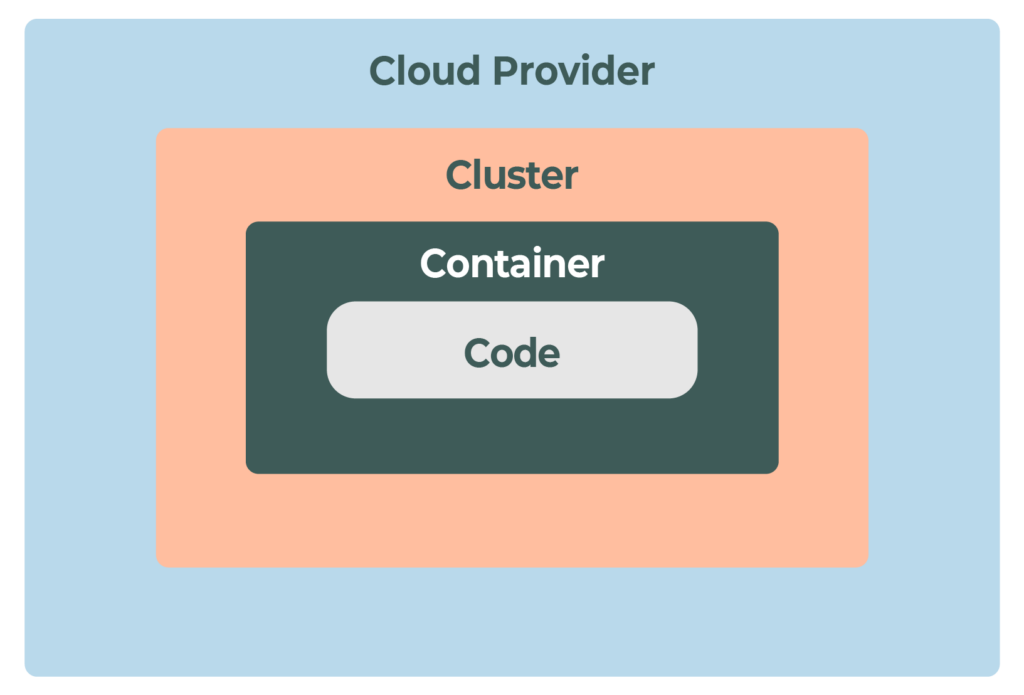
Within each layer are separate security protocols and systems. This tiered approach to security means your internal environments have a smaller chance of succumbing to a security breach.
Another alluring benefit of Kubernetes is the amazing scalability of applications. It’s essentially built into the system. In monolithic models, scaling applications took months, more capital, and heftier hardware requirements. With Kubernetes, developers can easily scale applications to meet higher traffic volumes and other demands like CPU allocation.
That’s just the tip of the Kubernetes iceberg. Of course, you can find plenty of reasons why you should use Kubernetes. Even with just the two we listed above, you can see why Kubernetes is so popular.
Is Kubernetes sounding like the answer to all your problems? Well, before you start feverishly searching for the best Kubernetes platform, you should be aware of some of the reasons you should not use Kubernetes.
At the end of the day, Kubernetes is all about running massive numbers of applications. The fact is, not every company needs that kind of power. While it can seem like your only option, make sure to really assess your business’ needs. The last thing you want is to get wrapped up in a complicated and expensive platform that offers way more in terms of deployment and scalability than your team can use.
Additionally, Kubernetes experts don’t come cheap. Add to that the thousands of companies that think they need Kubernetes to get ahead, and you get a shortage of service Kubernetes experts — which only adds to the costs of running Kubernetes.
Let’s walk through some of the reasons why you might not need Kubernetes. By the end of this section, we hope you have a better idea of where Kubernetes is useful and when it might not be the right tool for the job.
Before Kubernetes was Kubernetes, it was an in-house Google project aimed at a particular set of problems. You can sum up those problems with this question: How can we manage applications with huge user bases and get the highest performance from our hardware? Add to that equation containerised applications, and you’ve got an elaborate yet useful fix for the problems.
It can be easy to get all wrapped up in the trending tech. Sometimes, though, you don’t need the latest and greatest. With Kubernetes, you can find several reasons why the environment might not be the best suited for you and your team. The first reason can seem pretty obvious: you just don’t require Kubernetes' high availability. That is to say, you don’t need constant access to your applications.
Another obvious reason you might not use Kubernetes is if you’re running legacy applications. If your team takes a monolithic approach to app development, you just won’t get any use out of Kubernetes’ containerized system.
Last but not least is the sheer complexity of Kubernetes. Not only will your team be racing up a steep learning curve, but you’ll need to allocate a significant budget to make sure things are operational. Add to that the support team you’ll need to keep things up running, and you can easily see how things get expensive.
That’s why we’ve added this section to this guide. Kubernetes is not right for everyone. Knowing if you need the robust yet complex set of tools that Kubernetes offers gives you an advantage when it comes to running your business and keeping your budget in check.
Hopefully, we gave a digestible answer to the question, “What is Kubernetes?” Keep in mind that the goal of Kubernetes isn't to create a network of elaborate tech terms and hard-to-understand processes. In fact, at its core, Kubernetes is all about simplifying the way we develop and deploy containerised applications. Those containerized applications, via Docker, represent a giant leap forward in the way we use apps — but unfortunately, they have trouble working in the kind of enterprise-level environments that businesses need.
That’s where the complicated implementation of Kubernetes comes into play. Without that management system, containerisation applications would be a mess. Without containers, well, Kubernetes would probably still be an internal project only known to Google. So, while complicated, the goal is to make running web applications easier.
Because of this goal, Kubernetes is the hot new tech that everyone wants to implement for their businesses. The truth, though, is that Kubernetes isn’t the right choice for everyone. It only really makes a difference if you're dealing with numerous in-house apps and tons of microservices. Even for mid-sized companies, a managed Kubernetes solution can be a hassle and drain on resources. Knowing if you need Kubernetes at all should be the first question any business owner asks before taking the K8s plunge.
While the Kubernetes journey is only beginning, Appvia is here to guide you through the evolving process. With Wayfinder, Kubernetes is easier than ever, enabling your teams to implement a Kubernetes system without all the headaches.
If you’re searching for an approachable way to implement Kubernetes, reach out today to learn more about Wayfinder and what Appvia can do for your team.